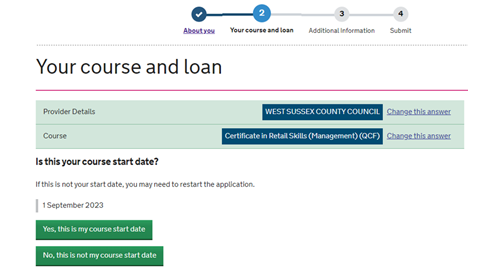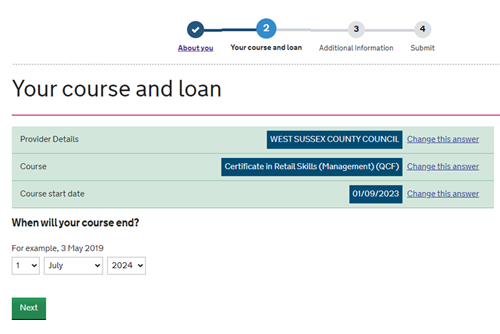Version 2 - Last Updated: 09 Jun 2025
End to end Advanced Learner Loan application
Your course and loan
The system will ask if the learner wants to apply for the Advanced Learner Loan. If so, it will ask for the details of their course. They will get these from the Learning and Funding Information Letter.
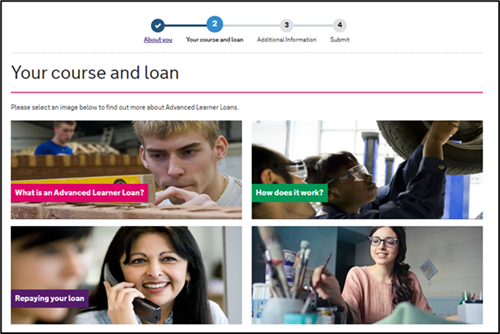
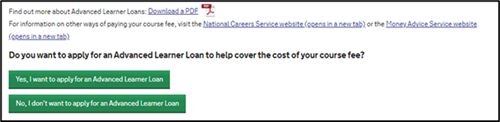

Learners will first need to enter the provider’s UK Provider Reference Number (UKPRN) and course trainer code (if applicable).
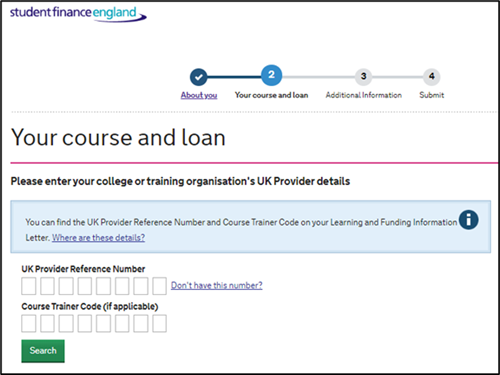
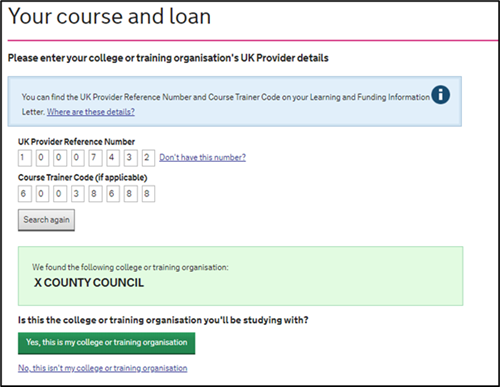
Learners can then search for their course.
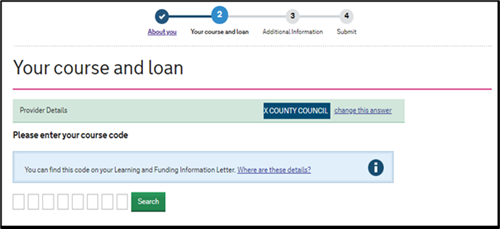
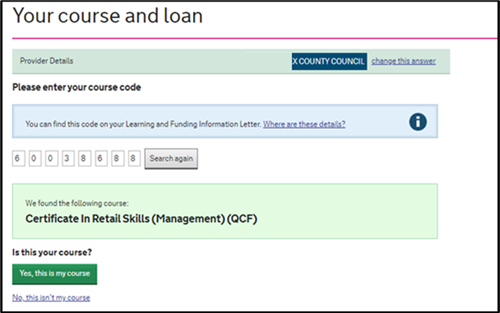
Learners will need to enter the start and end date of their course.