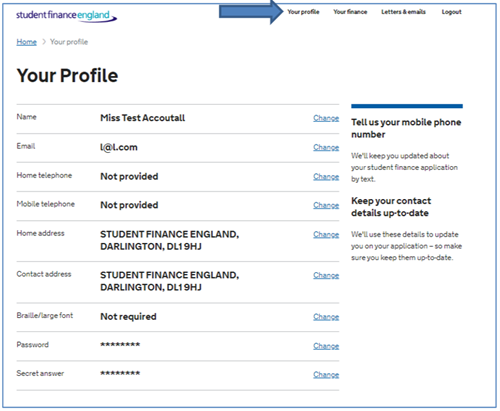Version 2 - Last Updated: 09 Jun 2025
Change of circumstance
Learner Change of Circumstance factsheet
This factsheet will tell you how learners can submit online Change of Circumstance notifications (CoCs) through their online accounts.
The options learners see on the My Account page depend on their application status and whether it is pre- or post-liability.
An application is in pre-liability stage if you have not confirmed attendance yet. At this stage, learners can change any details about their course and loan. They can also cancel the application. We will check that their changes comply with policy. For example, the amount of loan required cannot be less than £300.
If you have already confirmed attendance, the application is in post-liability stage. At this stage, learners can only change the loan amount. They will also see the option to suspend or withdraw, but this will direct them to contact their learning provider.
Learners will have a Change this application link on their My Account page.
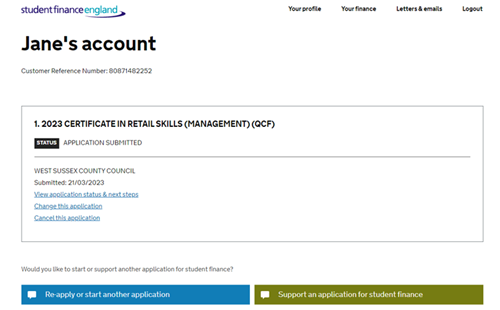
This will take them to the Change application page. When online CoCs are available, this page will have links to make changes to their:
- course, university or college details
- Advanced Learner Loan amount
It will also say that if they need to make any other changes, they should complete and send us a Change of Circumstances form.

Selecting the link to change course, university or college details, or the link to change the loan amount will open the Your course and loan page. This will list the answers the learner gave to questions about their:
- provider details
- course
- course start date
- course end date
- expected fee
- amount of loan required
To change any of the answers, they should select the Change this answer link next to the relevant details.
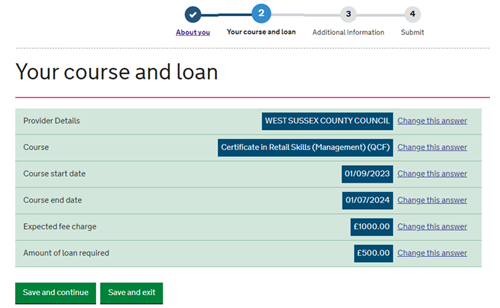
If the learner's application status means online CoCs are not available, the Change application page will only show the link to the Change of Circumstances form. The learner will need to complete the paper form and send it to us.
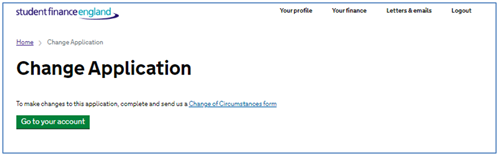
Learners can also update their contact details in the Your profile mini app. The link to this is at the top of the My Account page.