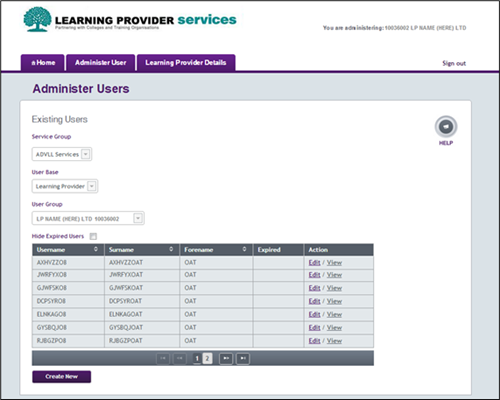Version 4 - Last Updated: 31 Jul 2025
Administering system users
Administering system users
If you have User Administrator access, you can create and maintain users within your organisation.
Go to the portal Home page and select the Administer User tab.
This will take you to the list of users in your user group. The 'Hide Expired Users' checkbox will be populated, ensuring only Active users are displayed. You can still uncheck the box to display both Active and Inactive users. You can create new users and edit existing users from this page.