Version 4 - Last Updated: 31 Jul 2025
Administering system users
Creating new users
- Go to the portal Home page and select the Administer User tab.
- Select Create New. This will take you to the Create New User page.
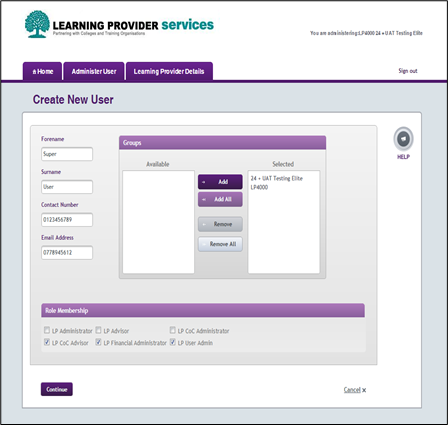
- Enter the new user’s details. All fields here are mandatory.
- Your organisation will appear in the Groups box. Select Add to select it.
- Select roles for the user from the Role Membership box. Check all roles that apply.
- Select Continue to create the user. This will take you to the Preview New User.
- Make sure the details you entered are correct and select Save.