Version 4 - Last Updated: 31 Jul 2025
Change of Circumstance notifications (CoCs)
Cancel CoC
You may need to use this CoC if a learner no longer needs a loan to fund their course or decides not to attend the course at all. You cannot submit this CoC with any other CoCs.
- Go to the Change of Circumstance tab and select the Cancel CoC.
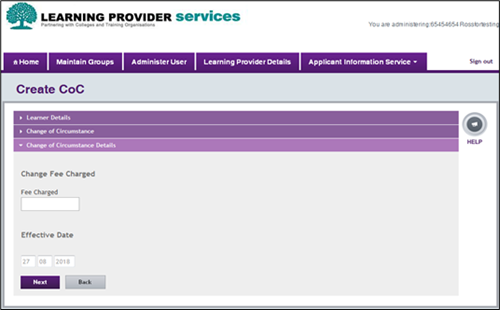
- Enter the effective date of the cancellation. The date format is dd/mm/yyyy.
- Select Next to complete the CoC details and submit the CoC.