Version 4 - Last Updated: 31 Jul 2025
Change of Circumstance notifications (CoCs)
CoC search
You'll need LP CoC Advisor or Administrator access to search submitted CoCs.
- Go to the CoC Home page and select View CoCs.
- Enter your search criteria and select View Results or Export Results.
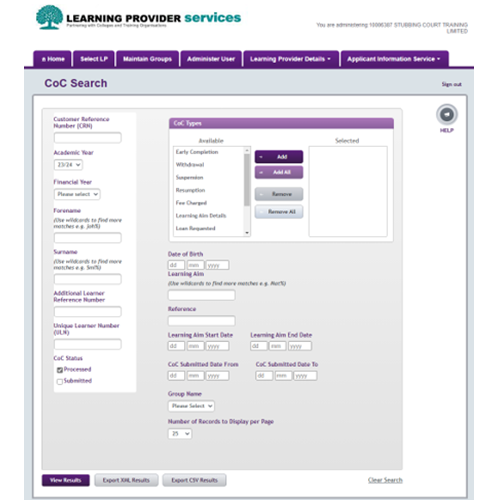
- If you selected View Results, the results will appear below the search area. Select the hyperlink on the learner's name, to see the CoC Summary page.
- If you selected Export Results, the CoC Results Export option will appear below the search area. Enter a filename for the export and select Export Results. The file will automatically download.