Version 4 - Last Updated: 31 Jul 2025
Change of Circumstance notifications (CoCs)
Fee Charged CoC
You may need to use this CoC when a learner has changed their learning aim or has entered the incorrect fee on their application form.
- Go to the Change of Circumstance tab and select the Fee Charged CoC.
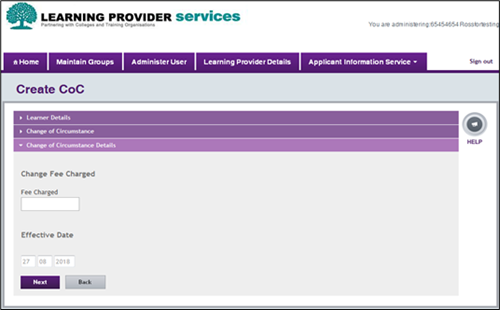
- Enter the new fee amount. The fee format is £00000.00. It can gave up to 13 digits before and 2 digits after the decimal point.
- Select Next to complete the CoC details and submit the CoC.