Version 4 - Last Updated: 31 Jul 2025
Change of Circumstance notifications (CoCs)
Requesting a submissions report
- On the portal Home page, hover over the Applicant Information Service tab. This will open a menu, then select CoC Home.
- Select Reports, then Submissions Report.
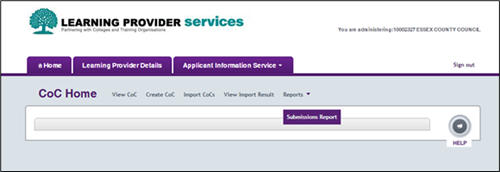
- Enter the CoC Submitted From and CoC Submitted To. The date format must be dd/mm/yyyy. These fields default to today’s date. Neither data can be in the future.
- Select the year from the Academic Year or Financial Year dropdown. The format is yy/yy in descending order. You must enter either an academic year or a financial year, but not both.
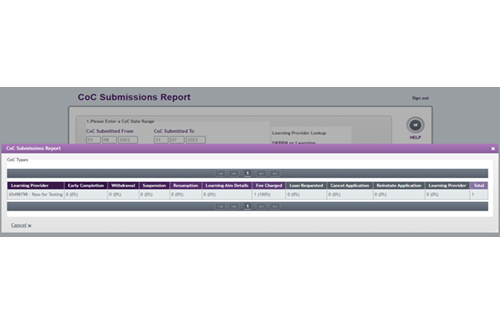
The report contains:
- the number of CoCs in each category
- the total number of CoCs
- the percentage that each category represents of the total