Version 4 - Last Updated: 31 Jul 2025
Change of Circumstance notifications (CoCs)
Suspension CoC
You'll need to use this CoC when a learner temporarily leaves the learning aim but intends to return within 12 months.
- Go to the Change of Circumstance tab and select the Suspension CoC.
- Enter the effective date of the suspension.
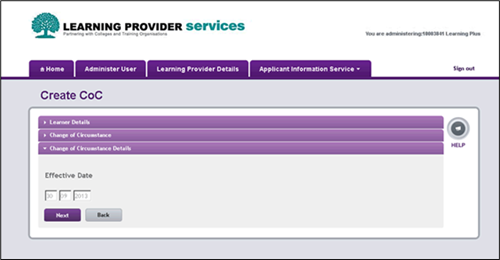
- Select Next to complete the CoC details and submit the CoC.
You'll only receive fee payments for learners who are in attendance. Payments will stop after a suspension but will start again once the learner resumes their study.