Version 4 - Last Updated: 31 Jul 2025
Field updates
Adding course trainer and course location codes to individual learner records
Adding the course trainer code and course location code is optional. You can use these to differentiate learners at different campuses or sites.
- Go to the Application Information Service dropdown and select Learner Information home.
- Search for a learner and select the Detailed Learner Information page.
- Select Assessment Information.
- Select Learning Aim Details. This will open a popup.
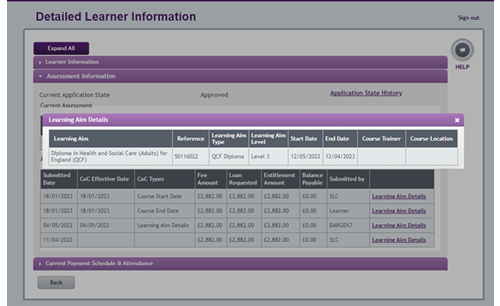
5. Add the course trainer and course location codes and select Submit Changes. This will take you back to Assessment Information.
6. Select Back to exit.
If you started from a search results page, you'll see the results and search criteria when you return to that page.