Version 4 - Last Updated: 31 Jul 2025
Searching and viewing learner information
Searching and viewing learner information
From the Home page, hover over the Applicant Information Service tab to open the menu, then select Learner Information Home.
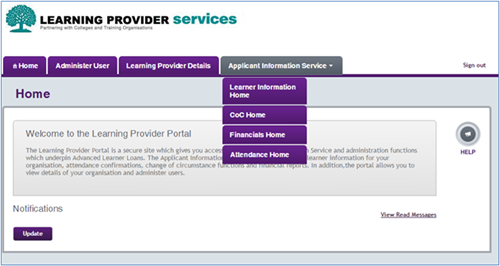
The Learner Information page has 2 tabs you can search on: Learner Search and Learning Aim. It will always default to the Learner Search tab.
If you enter search criteria on one tab and then select another, any data you have entered will clear and you must start your search again.