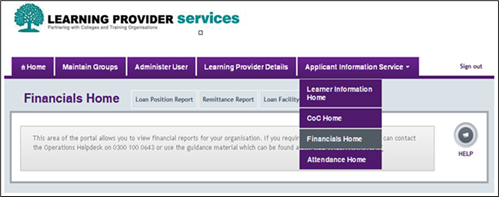Version 4 - Last Updated: 31 Jul 2025
Financial reports
Accessing the financial area of the Applicant Information Service
You need to have LP Financials Administrator access to see the financial area of the Learning Provider Portal.
See Learning provider user roles for more information.
To begin, hover over the Applicant Information Service tab on the portal Home page. This will open a menu, then select Financials Home.
This will open the Financials Home page. You can navigate to all financial reporting options from this page.