Version 2 - Last Updated: 03 May 2023
Loan application statuses
The automatic cancellation process
The system will pick up applications for automatic cancellation when they have been in one of the following states for a set period:
- In Data Entry – 30 days from the date the application was received or submitted, whichever is the latest
- Missing Evidence – 45 days from when the application entered Missing Evidence status
- Eligibility Incomplete – 45 days from when the application entered Eligibility Incomplete status
- Approved Awaiting Signature – 45 days from when the application entered Approved Awaiting Signature status
- Approved (without positive attendance confirmation) – 90 days from the course start date or the approval date, whichever is the latest
- Missing ULN (without positive attendance confirmation) – 90 days from the course start date or the approval date, whichever is the latest
For example, if an application moves to Missing Evidence status and remains there for 45 days, the system will pick it up for automatic cancellation. However, if it spends 30 days at Missing Evidence status and then moves to Approved Awaiting Signature status, the time will reset. The system will then pick up the application for automatic cancellation if it stays in Approved Awaiting Signature status for 45 days.
The automatic cancellation is applied by a weekly batch run. We run this every Sunday evening. Any applications this batch run picks up will be updated to Cancelled.
- The application state will be set to Cancelled.
- The loan amount will be set to zero.
- Any attendance confirmation schedules linked to the application will be removed.
- Any payment schedules linked to the application will be removed.
- A Cancellation CoC will be created.
- The cancelled application will be given an Auto Cancel Reason Type.
|
Application state before automatic cancellation |
Auto Cancel Reason Type |
|
Missing ULN |
Cancelled: Auto – Missing ULN |
|
In Data Entry |
Cancelled: Auto – In Data Entry |
|
Eligibility Incomplete |
Cancelled: Auto – Eligibility Incomplete |
|
Missing Evidence |
Cancelled: Auto – Missing Evidence |
|
Approved Awaiting Signature |
Cancelled: Auto – Awaiting Signature |
|
Approved |
Cancelled: Auto – Approved |
You can view any applications that have been automatically cancelled.
- Go to the Learner Search or Learning Aim Search tab.
- Use the Application State search and select the Auto Cancel Reason Type. Cancel will still appear as a separate option that lets you search for all.
If an application has been automatically cancelled you will see the application state reason on the Assessment Information page.
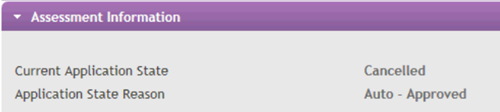
We will not issue correspondence for automatically cancelled applications.
However, we will send learners letters to ask for missing evidence. These letters will tell them that we may cancel their application if they do not return the evidence we need.
If the application is still relevant and should not have been cancelled, the learner will not need to reapply. If we receive evidence after the automatic cancellation, the application will be reinstated and processed.
If an application is automatically cancelled because it is awaiting a signature, it will automatically move to Approved status when we receive the signed loan declaration form.
You have a 60 days to reinstate an application once it has been cancelled. We count this period from the effective date of the original cancellation CoC to the date of the reinstatement. This applies to both manually and automatically cancelled applications. If you try to reinstate an application after the 60 days you will get an error message:
'It is not possible to reinstate a cancelled application after 60 days. Please ask learner to contact SLC.'
Print this section